Gậy Chụp Ảnh Selfie Kết Nối Bluetooth Nhiều Màu Sắc Cho Điện Thoại
Mô tả ngắn
Điện Thoại & Phụ Kiện > Phụ kiện > Phụ kiện selfie > Gậy selfie || Gậy Chụp Ảnh Selfie Kết Nối Bluetooth Nhiều Màu Sắc Cho Điện ThoạiSo sánh giá ×
- Giao hàng toàn quốc
- Được kiểm tra hàng
- Thanh toán khi nhận hàng
- Chất lượng, Uy tín
- 7 ngày đổi trả dễ dàng
- Hỗ trợ xuất hóa đơn đỏ
Giới thiệu Gậy Chụp Ảnh Selfie Kết Nối Bluetooth Nhiều Màu Sắc Cho Điện Thoại
With five function keys: switch, Bluetooth pairing, camera, Android configuration, IOS configuration.
Built-in button batteries can reach more than 3,000 photographs.
Brand new and high quality. Multi colors, fashionable.
Can be used to take long distance photos up to 10 meters in the absence of obstacles.
It can be used as a camera shutter remote controller of mobile phone.
With it you never need to ask some stranger to take photos.
It is compatible for iOS system, for Android system, for PC system etc.
Can be docked with the cell phone bluetooth, no extra software needed.
This item is a portable bluetooth remote control device which can be hung on a key chain.
Specifications:
1. Color: Black, White, Green, Yellow, Red, Blue,Purple,Pink
2. Apply to: iOS system (5.0 Above) / Android system (4.1 Above)
3. Function Keys: On/Off, Bluetooth pairing, Photograph, Android Configuration, IOS Configuration
4. Bluetooth: V3.0
5. Transmit Frequency: 2.4GHz ~ 2.4835GHz
6. Frequency: 2.4Hz - 2.48GHz
7. Effective distance: 10m30ft
8. Powered By: 1 x CR2032 Button Battery (Included)
9. Size: 58mm*50mm*120mm
10. Weight: 20g
Instructions:
1: Turn on the remote control switch, and the blue light flashing.
2: Turn on the Bluetooth of the mobile phone, search for the new devices, and then connection.
3: After pairing and connecting, open the camera on the phone.
4:use for iPhone can be directly remote controlled by the camera shutter.
5: Part of Android phones can also be controlled by the camera shutter.
6: For the Android phones that can not controlled directly via the shutter, please download camera360 software, open camera360 software, click the Settings icon on the upper right corner of the phone, Advanced Settings, and then the camera settings, set the volume button options to take photos.
6. Without using for five minutes, the product will automatically enter a dormant state. Please press the power button to turn off the timer when not in use, to ensure that the battery can be used for a long time.
7. Can be charged with PC devices or mobile power adapter. LED on --- charging. LED out --- saturation.
Attention:
1. Please do not use chemical solvents to wipe the product.
2. Please don't splash strongly acidic reagent to the product.
3. Please don't keep the product in high temperature place or throw it into fires.
4. Please don't squeeze, throw or crush the product.
Notes:
Due to the light and screen setting difference, the item's color may be slightly different from the pictures.
Please allow slight dimension difference due to different manual measurement.
Package content:
1 x Bluetooth Shutter
1 x CR2032 Button Battery
1 x User Manual
Giá OP
Từ khóa
gậy livestreamxiaomitripod minigimbaltripodcây tripod điện thoạigậy quay phim điện thoạitripod điện thoạitripod yunteng 5208lens cho điện thoạigimbal chống rung cho điện thoạigậy chống rungtay cầm chống rung điện thoạigimbal cho điện thoạigậy quay phim chóng runggymbalgymbal điện thoạigimbal điện thoạigậy quay phimchống rung điện thoạilens macro cho điện thoạimacro lens điện thoạiulanziphóng to màn hình điện thoạiremote chụp ảnh bluetoothgậy quay chup hinhống gắn điện thoại lên máy ảnhgậy quay tiktokgây 3 chan chụp hìnhgậy tự sướng bluetooth